-
Inserting and Formatting Fields 7 min
-
Inserting and Formatting Fields Quiz
-
Content Control Fields in your Document 5 min
-
Content Controls Quiz
-
Finding the Right Field to Use 8 min
-
Finding the Right Field to Use Quiz
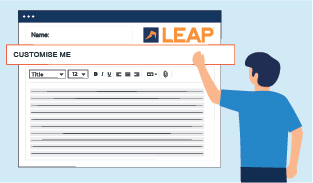
Inserting Fields to Customise Documents
This course covers inserting and formatting fields into LEAP documents and precedents including eSignatures.
In this course you will learn how to:
- Insert and Format Fields
- Insert and share eSignatures
- Turn on Field Shading
- Recognise Fields once inserted
- Interpret where the Field data is coming from
- Find Fields used in your document