-
LEAP Overview 3 min
-
Navigating LEAP 7 min
In this lesson we will take a tour of LEAP, from the matter list, through the matter screens, firm settings and reports.
-
The LEAP App Marketplace 3 min
Learn how LEAP integrates with other party apps.
-
The Matter List 4 min
-
Conflict Check
-
Undertakings Register
- Cards
-
Cards 4 min
-
Creating a Card for a Person 4 min
-
Creating a Card for an Organisation 5 min
- Matters
-
Creating a New Matter 6 min
-
Building a Matter - Private 5 min
-
Building a Matter - Criminal Legal Aid 4 min
In this lesson, you will learn how to add additional information to your matters, such as adding other parties and case information for a criminal legal aid matter. Once entered, this data can be reused in documents and used to submit successful monthly submissions to the Legal Aid Agency.
-
Recurring Matters 3 min
This lesson show how to create recurring matter templates. These can be used to open new matters quickly where repetitive data is entered on a regular basis.
-
Matter AI
-
Matter AI Prompts
-
LawY - Your Trusted AI Legal Assistant
- Matter Management
-
Archiving 2 min
Archiving matters in LEAP.
-
Matter History of Changes 2 min
This lesson explains how to use the matter history of changes to identify when matter data was changed.
-
Integrated Searching 2 min
Through LEAP’s integration with Infotrack, you can easily order searches directly from your matter in a few clicks. You will need an Infotrack account to use this feature.
-
Assessment
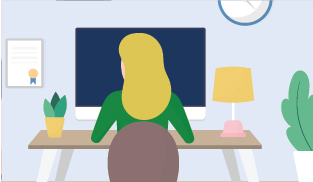
Getting started
Learn everything you need to know about our ecosystem and how to get started with LEAP.
Welcome to the LEAP University. This course explains everything you need to know to begin to use LEAP Desktop, from navigation to creating cards and matters. You'll understand the importance of accurate data entry, and how adding information to your matters is done so it can be used elsewhere when generating documents, using reports and creating financial postings. We recommend everyone completes this course, as it provides you with the base knowledge you need to use LEAP Desktop successfully.