-
Getting started with Form E 1 min
-
Sharing Form E with LawConnect 2 min
-
Entering Form E Information in LawConnect 4 min
-
Import to LEAP 2 min
-
Generating Form E 1 min
-
Requesting an eSignature 2 min
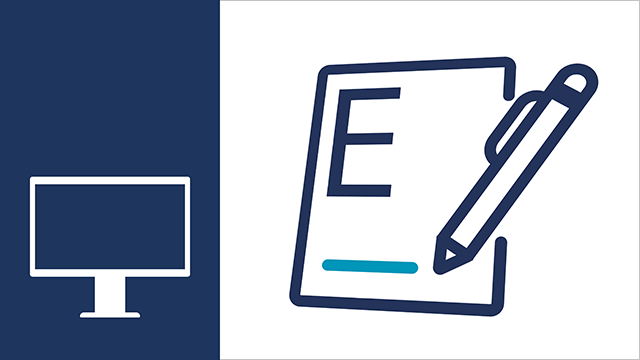
Your Finances (Form E)
Learn how to use the Your Finances app in LEAP to create a Form E.
Form E is a detailed form setting out the client’s financial details in an application to the court for financial relief or a financial order. The Your Finances application in LEAP allows you to collaborate with your client, via LawConnect, to enter the information needed.
In this course we will look at:
- Activating the Your Finances App for Family matter types
- Sharing the Form E with LawConnect
- Entering the family and financial information required
- Importing the information to LEAP
- Generating the Form E for submission to the court
- Requesting an eSignature for the Form E